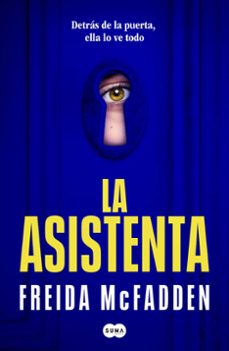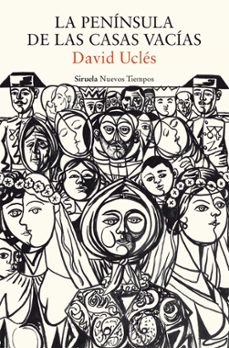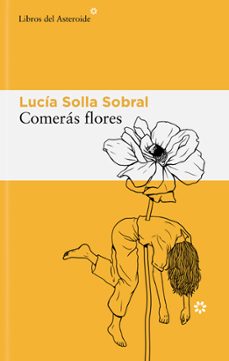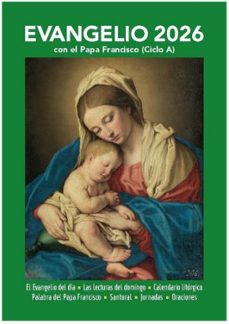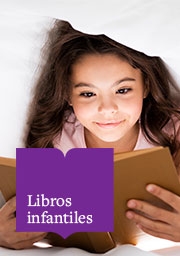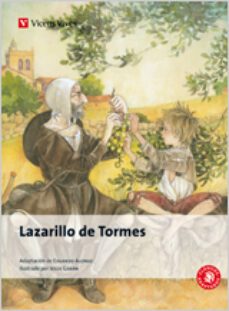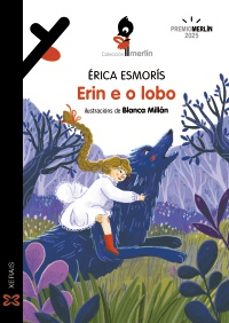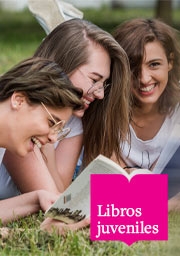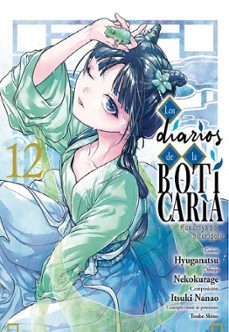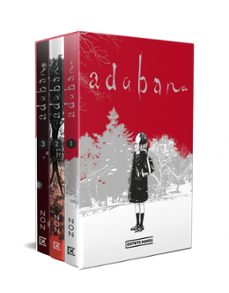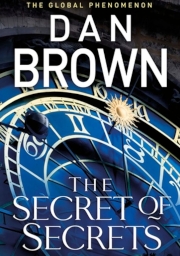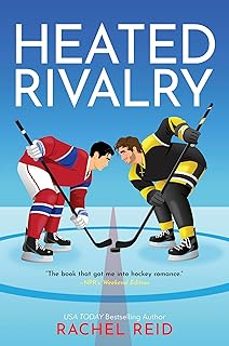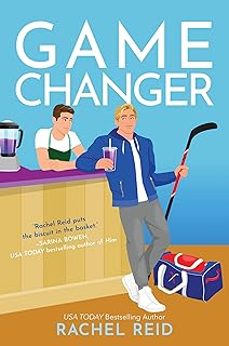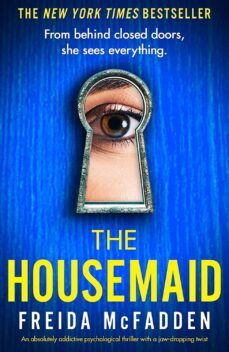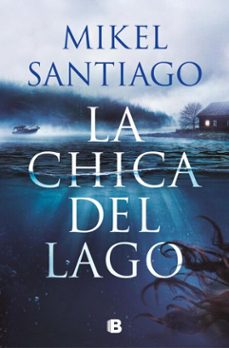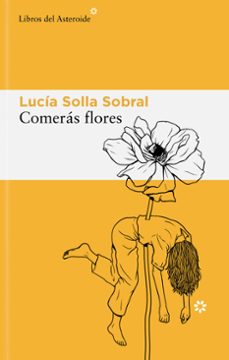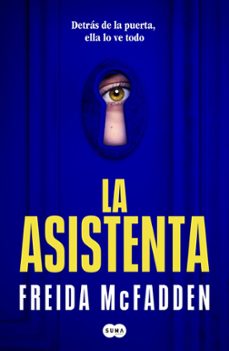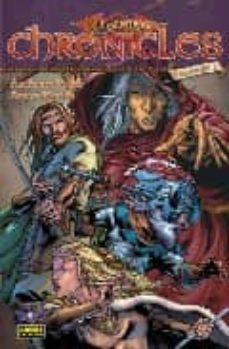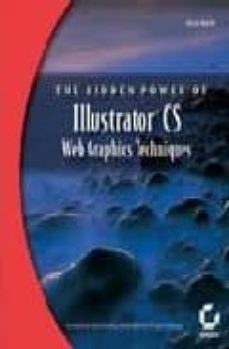Imprescindibles
Ficción
No Ficción
Ciencias y tecnología Biología Ciencias Ciencias naturales Divulgación científica Informática Ingeniería Matemáticas Medicina Salud y dietas Filología Biblioteconomía Estudios filológicos Estudios lingüísticos Estudios literarios Historia y crítica de la Literatura
Humanidades Autoayuda y espiritualidad Ciencias humanas Derecho Economía y Empresa Psicología y Pedagogía Filosofía Sociología Historia Arqueología Biografías Historia de España Historia Universal Historia por países
Infantil
Juvenil
#Jóvenes lectores Narrativa juvenil Clásicos adaptados Libros Wattpad Libros Booktok Libros de influencers Libros de Youtubers Libros Spicy Juveniles Libros LGTBIQ+ Temas sociales Libros ciencia ficción Libros de acción y aventura Cómic y manga juvenil Cómic juvenil Manga Shonen Manga Shojo Autores destacados Jennifer L. Armentrout Eloy Moreno Nerea Llanes Hannah Nicole Maehrer
Libros de fantasía Cozy Fantasy Dark academia Hadas y Fae Romantasy Royal Fantasy Urban Fantasy Vampiros y hombres lobo Otros Misterio y terror Cozy mistery Policiaca Spooky Terror Thriller y suspense Otros
Libros románticos y de amor Dark Romance Clean Romance Cowboy Romance Mafia y amor Romance dramatico Romcom libros Sport Romance Otros Clichés Enemies to Lovers Friends to Lovers Hermanastros Slow Burn Fake Dating Triángulo amoroso
Cómic y manga
Novela gráfica Novela gráfica americana Novela gráfica europea Novela gráfica de otros países Personajes, series y sagas Series y sagas Star Wars Superhéroes Cómics DC Cómics Marvel Cómics otros superhéroes Cómics Valiant
eBooks
Literatura Contemporánea Narrativa fantástica Novela de ciencia ficción Novela de terror Novela histórica Novela negra Novela romántica y erótica Juvenil Más de 13 años Más de 15 años Infantil eBooks infantiles
Humanidades Autoayuda y espiritualidad Ciencias humanas Economía y Empresa Psicología y Pedagogía Filosofía Historia Historia de España Historia Universal Arte Cine Música Historia del arte
Ciencia y tecnología Ciencias naturales Divulgación científica Medicina Salud y dietas Filología Estudios lingüísticos Estudios literarios Historia y crítica de la Literatura Estilo de vida Cocina Guías de viaje Ocio y deportes
Steve Kurth
Recibe novedades de STEVE KURTH directamente en tu email
Filtros
Del 1 al 3 de 3
NORMA EDITORIAL, S.A. 9788498473582
La adaptación en cómic de la aclamada serie de novelas de fantasía y juegos de rol de la Dragonlance. El tercer volumen de la colección DRAGONLANCE CHRONICLES significa el inicio del segundo arco argumental: el apasionante "La tumba de Huma". Esta vez, humanos, elfos y enanos se enfrentan en las tierras de Krynn contra las temibles hordas de dragones de la diosa Takhisis.
Ver más
Tapa blanda
NORMA EDITORIAL, S.A. 9788498472592
Para los que disfrutaron con las aventuras de Tanis el semielfo, Raistlin el mago y Flint Fireforge el enano, como para los que quieran iniciarse en el universo DRAGONLANCE, este cómic es imprescindible. Despues del gran Cataclismo y la destruccion del mundo de Krynn, varios amigos pertenecientes a distintas razas buscan cual es la maldad que se expande por el universo, y si los dioses del Bien haran algo por solucionarlo. La clave parece residir en una vara magica que poseen dos barbaros. ¿Seran capaces todos ellos de salvar Krynn y traer de vuelta a los dioses Verdaderos?
Ver más
Tapa blanda
SYBEX INC 9780782141580
"This book offers most everything the new or intermediate Illustrator user needs to make the most of Illustrator CS web graphics." --Andy Barkl, Technical Reviewer Unleash Illustrator''s Power to Make Dynamic Web Graphics--Fast Adobe Illustrator is a powerhouse web graphics tool. The problem is most people don''t really know how to use it. That''s where this book comes in. Step by step, "The Hidden Power of Illustrator CS: Web Graphics Techniques" teaches you to use everything Illustrator CS has to offer, helping you understand the new features, stop stumbling over the tools, anticipate problems, and get better, cleaner results. This is a valuable and easy-to-use resource for all Illustrator users ready to take their art to the web. Traditional print designers and students will benefit from its clear explanation of core web concepts while web professionals will soak up the advanced instruction, including in-depth coverage of SVG, web animation, and interactivity. Here''s just a little of what you''ll learn: Mastering essential Illustrator tools--and choosing the right one for the job Setting up your work environment Integrating your work with other applications, including GoLive, Dreamweaver, Photoshop, and ImageReady Using information in existing web pages to optimize images Building common web buttons and banners Setting up and exporting CSS layers from Illustrator Using Illustrator to build complete web pages Creating and using web page templates Setting up animations in Illustrator Understanding SVG and using it for interactivity Creating 3D animations using new Illustrator features
Ver más
Tapa blanda
Del 1 al 3 de 3